本文共 2542 字,大约阅读时间需要 8 分钟。
2019.5.27日 星期一 23:33
都说驾照是大学期间最重要的证书之一,不光是一张证书也是一项我们当代社会每个人必不可少的一项技能,能够为我们的生活带来便利 小编由于在泸州读书,马上考科三了,今天晚上去练了车,下面是我记录的科三流程和细节,希望能够给广大泸州驾校师兄师弟师姐师妹带来帮助,此文章仅供参考! ----------------------------------------------------------------------------
一:灯光使用操作

二:科三项目

注意:
1、直线行驶和超车保证车速在25码; 2、靠边停车是30公分内;而会车是40公分内; 3、靠边停车、掉头、左转、右转保证档在1档; 4、会车只是点刹车; 5、 一档:5-20 二档:10-30 三档:20-40 四档:30-60 6、任何一个项目都可以踩停除开加减档;三:科目三考场流程图
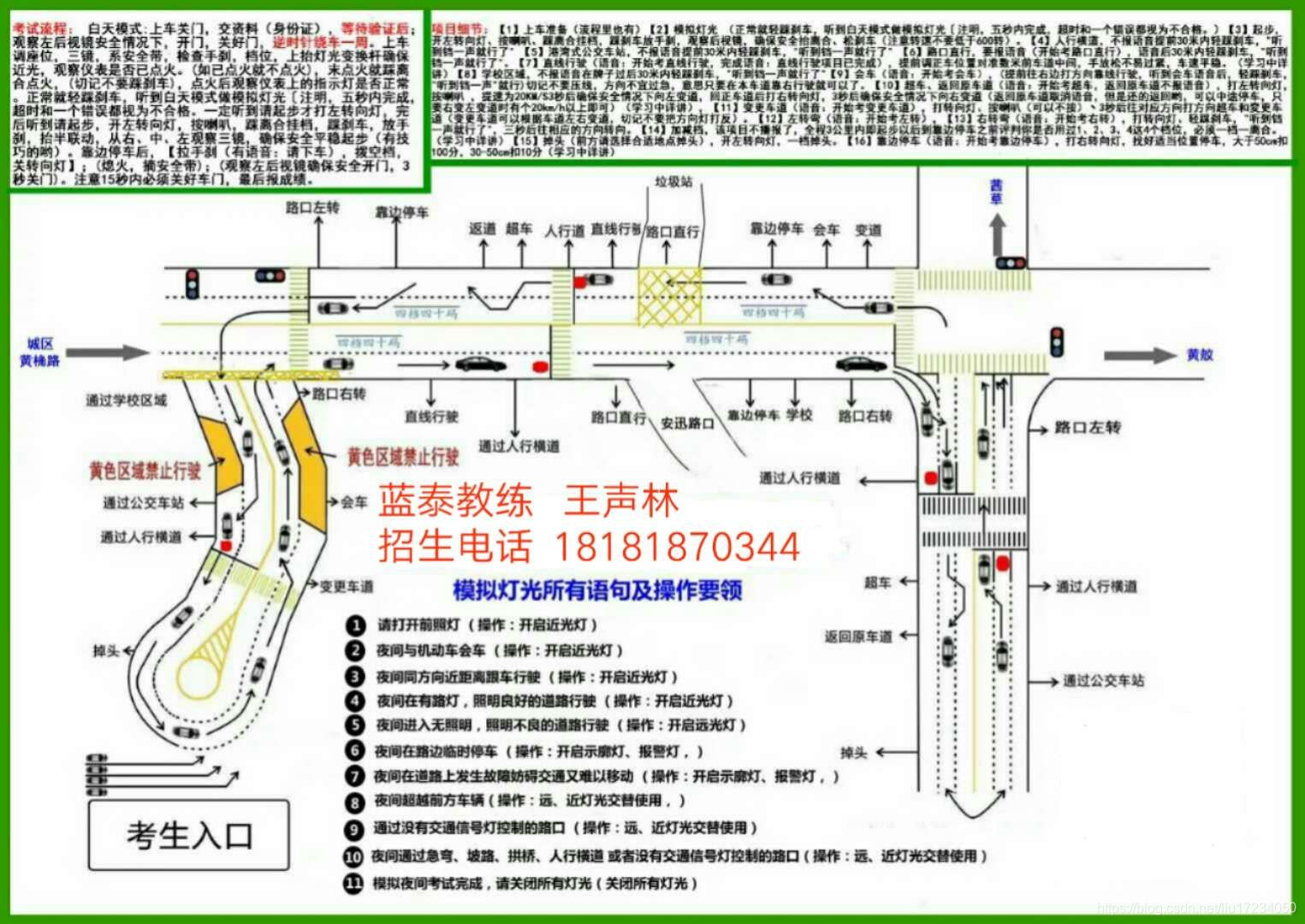
1、路口左转:(注意观察红绿灯,和前方车辆安全距离,绿灯还有5秒左右开始准备半联动,打灯鸣号点刹车,起步);
2、变更车道:(注意观察来车,打灯鸣号);
3、会车:(点刹车,保持20马力左右,会车安全距离保持在40公分内,锚钉参照);
4、靠边停车:(减低速度10马左右把档位变成一档,打灯鸣号,保持安全距离在30公分内,锚钉参照);
5、……&&&&&&&快速加减档(注意观察);
6、路口直行:(参照物:有一个汽车加油站前面就是垃圾站;快速减低档速到二档,打灯鸣号点刹车);
7、直线行驶:(快速调整速度保证车速达到25马力上线,眼睛尽量观看前方看远点,把车放正,左手可以放开方向盘,右手快速轻微调整方向);
8、人行横道:(参照物:上面有一个宣传语“行车第一条,安全第一条,行车不规范,亲人两行泪”;左边还有一个白色打的路灯;右边有一个烂房子;路面会有菱形路标代表人行横道;30米内,打灯鸣号点刹车);
9、超车:(快速把车速调到25马力上限,打左灯鸣号观察侧方来车,保证3秒后变更车道;打右灯鸣号观察侧方来车,保证3秒后返回原车道);
10、……&&&&&&&快速加减档(注意观察);
11、靠边停车:(打右转向灯、靠右边实线保证在30公分内、然后踩离合和刹车、先放手刹、 再挂空档、关灯、熄火、观察左边是否有来车确认安全注意两次开关门);
12、变更车道:(在路面上面有一个绿色牌子在这之前减一档;在公路右边树枝有一个不是很明显的绿色牌子在这之前变更车道);
13、路口左转:(一档行驶,打灯鸣号点刹车,观察来车,肩膀过左边考场入口那个牌牌打一圈进入考场);
14、学校区域:(肩膀过学校区域牌子点刹车);
15、公交车站:(肩膀过公交车站牌子,鸣号点刹车);
16、变更车道:(先把车稍微右带,打灯鸣号变道);
17、人性横道:(观察路面人行横道标准30米内,打灯鸣号点刹车);
18、掉头:(打灯鸣号,用左手把左转灯抵住放在反弹,右手微修方向);
19、……&&&&&&&考生入口;
20、变更车道:(与左侧人行横道几乎同一水平线开始变更车道,打灯鸣号变道);
21、会车:(点刹车,保持20马力左右,会车安全距离保持在40公分内,锚钉参照);
22、路口右转:(一档行驶,打灯鸣号点刹车,观察来车,车盖压线右打死);
23、……&&&&&&&快速加减档(注意观察);
24、直线行驶:(快速调整速度保证车速达到25马力上线,眼睛尽量观看前方看远点,把车放正,左手可以放开方向盘,右手快速轻微调整方向);
25、人行横道:(参照物:上面有一个宣传语“行车第一条,安全第一条,行车不规范,亲人两行泪”;右边还有一个白色打的路灯;左边有一个烂房子;路面会有菱形路标代表人行横道;30米内,打灯鸣号点刹车);
26、路口直行:(参照物:安迅路口标志;快速调整速度保证车速达到25马力上线,眼睛尽量观看前方看远点,把车放正,左手可以放开方向盘,右手快速轻微调整方向);
27、……&&&&&&&快速加减档(注意观察);
28、靠边停车:(减低速度10马左右把档位变成一档,打灯鸣号,保持安全距离在30公分内,锚钉参照);
29、学校区域:(参照物:路过3公里牌牌;肩膀过学校区域牌子点刹车);
30、路口右转:(一档行驶,打灯鸣号点刹车,观察来车,车身流水线压路面第一根虚线开始打方向,左手抵住右转灯防止反弹,右手微修方向);
31、变更车道:(注意观察来车,打灯鸣号);
32、人性横道:(左边还有一个白色打的路灯;路面会有菱形路标代表人行横道;30米内,灯鸣号点刹车);
33、超车:(快速把车速调到25马力上限,打左灯鸣号观察侧方来车,保证3秒后变更车道;打右灯鸣号观察侧方来车,保证3秒后返回原车道);
34、掉头:(打灯鸣号观察来车,如果是在左车道,对准左边牌牌打死方向;如果是右边车道,对准左边牌牌打一圈);
35、公交车站:(参照物:右边有一个白色电线杆和一个枯树;肩膀过那,鸣号点刹车);
36、人行横道:(右边还有一个白色打的路灯;路面会有菱形路标代表人行横道;30米内,灯鸣号点刹车);
37、路口左转:(注意观察红绿灯,和前方车辆安全距离,绿灯还有5秒左右开始准备半联动,打灯鸣号点刹车,起步);
--------以此循环38、起步:
1:首先上车核对自己信息; 2:再检查考车; 3:观察左边是否有来车,确认安全,注意开关门时间和是否关好、围绕考车逆时针检查一圈; 4:紧接着一进、二座、三系安全带; 5:调左右车镜、检查灯光、检查档位是否为空档、调整好; 6:通电检查左转右转远光的灯光; 7:踩离合点火; 8:点刹车获取考试资格; 9:听见"请起步"指令,打灯、鸣号、观察左右镜、踩离合挂一档、踩刹车松手刹、确认安全后起步;39、靠边停车:
1:打右转向灯、靠右边实线保证在30公分内; 2:然后踩离合和刹车、先放手刹、 再挂空档; 3:关灯、熄火; 4:观察左边是否有来车,确认安全先打开车门满3秒,确认安全再松开安全带,再打开车门,出去再关好门;仅供参考,谢谢你的观看,祝你生活愉快,天天好心情!
转载地址:http://tmnr.baihongyu.com/